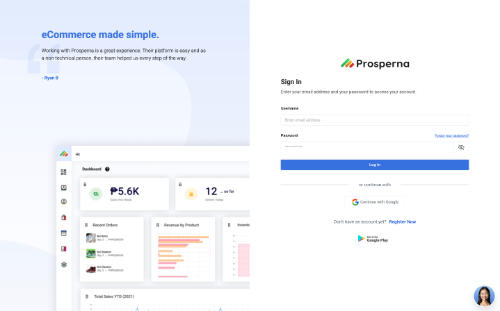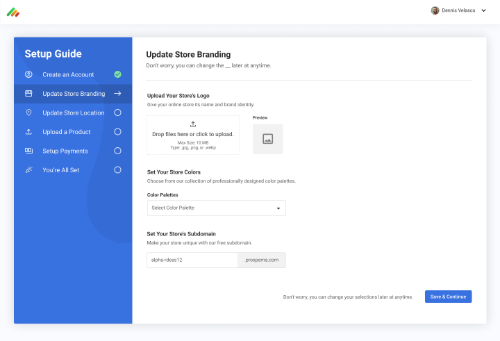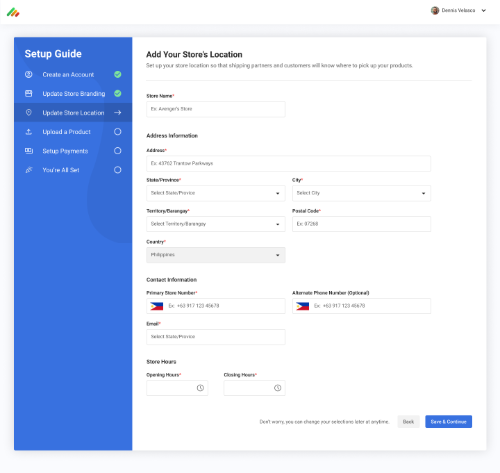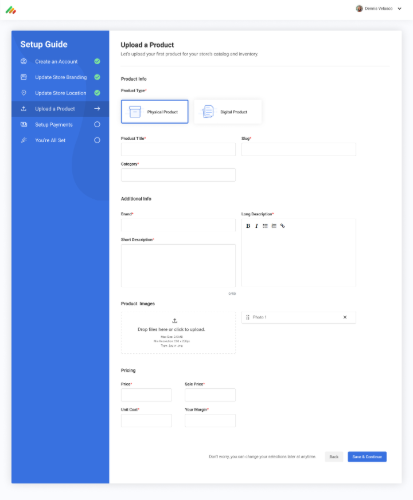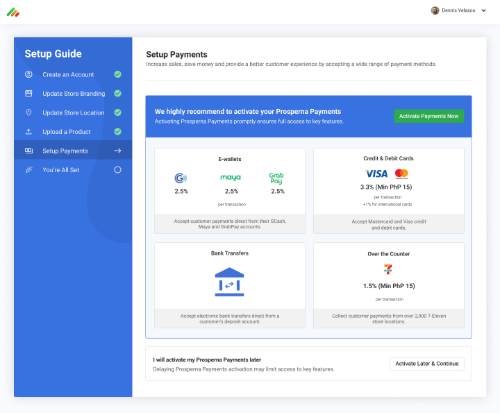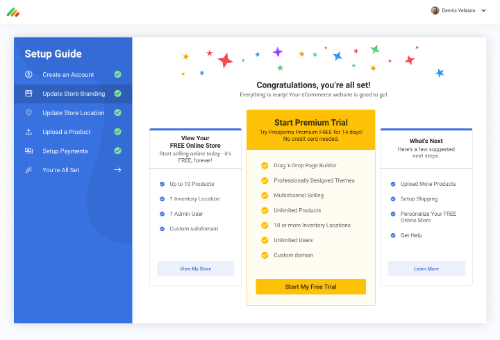Starting a business isn't easy and at times, going digital might leave you feeling overwhelmed. And with the growth of online sales in the Philippines, it's even more and more important for existing businesses to move online or for entrepreneurs to figure out how to start an online business.
The problem is, how to sell online in the Philippines and how to accept online payments traditionally requires either having technical skills or hiring a freelance developer or an digital marketing agency - and this can be expensive and sometimes unpredictable.
The good news is that creating an online store for your business is no longer a daunting task, thanks to platforms like Prosperna.
Whether you’re an established business or just starting, Prosperna has everything you need to create and manage your online store.
In this step-by-step guide, we'll walk you through how simple and easy it is to set up a fully integrated eCommerce store with digital payments and last-mile shipping.
6 Steps to Set Up Your Prosperna FREE Online Store
1. Create an Account
To create your account on the Prosperna platform, visit the following link: https://p1.prosperna.com/account/register.
Once on the registration page, you will need to fill out the form with your first and last name, email address, and create password. The password strength meter is provided to help you ensure that your password is strong enough.
After filling out the form, click on the register button to complete the process. You can also choose to register via Google.
Next, you will be prompted to check your email inbox for email verification.
2. Update Store Branding
After creating and verifying your account, you can now start setting up your eCommerce store. The first important task is to update your store’s branding, as it plays a crucial role in shaping your business identity and attracting customers.
To get started, go to Store Settings and fill in all the necessary information, such as your company logo and store color palette that represents your brand. Then, you can further enhance the uniqueness of your eCommerce store by giving your store a unique free subdomain.
To unlock more advanced features, consider upgrading your plan, which will allow you to utilize features such as a custom domain, SEO, Google Analytics and more.
3. Update Store Location
After finalizing the branding of your eCommerce store, the next important step is to update your store location. This is crucial for ensuring that couriers can easily locate you and for customers to have a better idea of where their packages are coming from.
To update your store location, simply go to the Setup Guide and select the “Update Store Location” option. Now you will need to fill out the necessary fields. This includes your store’s address, primary and secondary phone number, email address, as well as your opening and closing hours.
4. Upload a Product
Once your storefront is set up, the next step is to start stocking up on inventory.
To add a new product, go to the Upload a Product step. From there, you can choose whether you are selling a physical or digital product (service). Now, enter all the necessary information such as the product name, category, short and long description, product images and price. Being as detailed as possible when creating your product descriptions will enhance the customer experience and make it easier for them to find what they are looking for.
5. Setup Payments
Here's how to accept GCash payments, Maya, GrabPay, 7-Eleven, international debit and credit cards, bank transfers and more! Start by activating your myPay account by submitting the relevant "Know Your Business" (KYB) documents.
To do this, go to the Settings tab and select Payments. From there, click on the “Activate Payments Now” button. You will then need to verify your mobile number before filling out all the necessary information to activate your myPay account.
After submission, you will receive an email notification regarding the status of your account verification and the verification process typically takes 1–3 business days. Once approved, you will be able to take advantage of all our available payment options to enhance the overall customer experience.
6. Setup Shipping
When it comes to running a fully integrated eCommerce store, logistics and fulfillment play a crucial role. With Prosperna Shipping, you have the flexibility to choose how your products will be delivered to your customers, the shipping fees and who pays for shipping.
Just go to Settings and select Shipping. From there, you can set up the shipping method that you want to offer your customers.
Prosperna Shipping offers four types of order fulfillment: Standard Delivery, Same Day/Scheduled Delivery, Manual Shipping by Customer, Manual Shipping by Merchant and Store Pickup.
By providing various delivery options in your eCommerce store, you can improve the customer experience and increase customer satisfaction, which in turn can lead to increased sales and revenue.
Congratulations!
You now have a fully operating FREE online store to represent your online presence that enables you to manage your inventory, start accepting payments and manage shipping.
If you want to explore more advanced features, you can try our Premium Plan 14-Day FREE Trial.
Prosperna FREE Online Store Setup FAQ
How easy is Prosperna to set up?
You can create your online store with Prosperna without any technical skills in 6 simple steps. With Prosperna's user-friendly interface, beginners can quickly establish their online presence, start accepting payments and manage shipping from one dashboard in just a few minutes.
What type of customer support does Prosperna offer?
Customer success is our north star. To get more help, you can chat with our support team inside the app or send us an email to: support@prosperna.com
Is Prosperna good for Philippine SMEs?
Prosperna proves to be an excellent choice for Philippine SMEs for several reasons. Firstly, one of the hardest parts about creating your own online store is integrating with local payment and shipping providers but with Prosperna, these problems don't exist because popular digital payment and last mile shipping providers are pre-integrated into the platform. Secondly, it provides personalized support in both English and Tagalog, ensuring clear communication and better understanding of local business needs. Next, by operating within the local time zone allows Prosperna to offer real-time assistance during Philippine business hours, which is crucial for SMEs seeking prompt and efficient support. Moreover, by positioning themselves as partners rather than mere vendors, Prosperna establishes a deeper focus and connection with SMEs, fostering trust and collaboration. For these reasons, Prosperna is a valuable ally for Philippine SMEs looking to thrive in the digital realm.
Is Prosperna really free?
There are NO one-time setup fees and NO monthly subscription fees when using the FREE plan. The only fees merchants pay are any related, convenience, payment gateway and shipping fees.
How much does Prosperna cost?
For more advanced features, Prosperna has a few pricing plans to choose from starting at PhP 495 per month. The most popular Prosperna plan is the Pro plan which includes everything needed to run a business and costs PhP 1,124.10 per month when billed annually. Prosperna users can also expand their stores' features with add-ons from our marketplace, which may carry additional costs.
Final Thoughts
In terms of how to start an online business in the Philippines, we make it easy by empowering small-to-medium sized businesses with their own fully integrated eCommerce store with the ability to start accepting payments and manage shipping from one dashboard.
No need to waste a lot of time and money trying to figure out how to sell online in the Philippines.
In 6 easy steps and no technical or coding skills, every small-to-medium sized business can now not only improve their online presence but also improve their sales, efficiencies and customer experience while lowering operating expenses.
Prosperna, Your Partner to eCommerce Success
Prosperna is an all-in-one eCommerce platform for Philippine SMEs.
Our mission to empower 1 million Philippine businesses with simple and affordable eCommerce software.
In fact, we are so passionate about helping Philippine businesses that we’re giving you a free account forever!
Want to start selling online?
Create your FREE-forever Prosperna account.